2025 ZENHAWX LAN PARTY
2025 ZENHAWX LAN PARTY: Your Ultimate Gaming Event!
Date: September 14, 2025
Time: 11:00 AM – 8:00 PM
Location: Steeple on Main, Maple Plain, MN
Fee: [TBD]
Join us for an action-packed day of gaming, camaraderie, and competition at the 2025 ZENHAWX LAN PARTY. Whether you're a seasoned player or just looking for a fun gaming experience, this event has something for everyone.
Requirements🖥️ forWhat Participantsto Bring
Bring:
To make the most of your LAN party experience, participants are required to bring:
- Computer
- Monitor
- Mouse & Keyboard
- Headset (
Headphonesheadphonesw/withMicrophone)a microphone) - Power
Cordscords - Video and
AudioaudioCables
Provided:cables
Network Equipment (Ethernet cables, Network switch, Router)Tables and Folding ChairsRefrigerator (coordinate food items with Roost)Smoking Area
Event🛠️ OverviewWhat We Provide
To ensure a smooth and enjoyable experience, we’ll take care of the essentials:
- High-speed
EventnetworkName:equipment2025(EthernetZENHAWXcables,LANnetworkPARTYswitch, router) Date:Tables and folding chairsSeptemberfor14,comfortable2025setupsLocation:RefrigeratorSteeple(coordinateonwithMain,RoostMapleforPlain,foodMNitems)- Designated
Duration:smoking area11:00 AM – 8:00 PM Fee:[TBD]Seating:
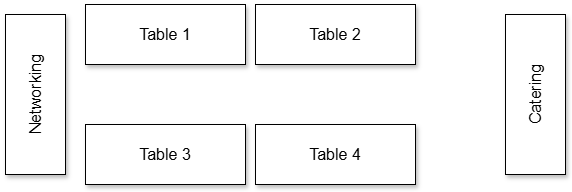
Pre-Event Preparation
2–4 Weeks Before the Event:
Confirm venue booking, catering, and seating arrangements.Send out invitations and confirm RSVPs.Create a network diagram for the setup (routers, switches, etc.).Arrange necessary equipment: cables, tables, chairs, extension cords.Print or prepare schedules and tournament brackets.
Day Before the Event:
Test equipment and network setup (ensure connectivity and speed).Finalize the list of participants and their required gear.Stock up on food, drinks, and prizes.
🗓️ Event Day Schedule
Setup:
Setup - (11:00 AM – 12:
0030PMPM)- Set up
tables,gamingchairs,stations, network, andgaming stations. Configure the network, internet, and test connections.Arrange prizes, giveaways, or certificates.
- Set up
Attendee Setup:
12:00 PM – 12:30 PMConfirm attendee gear (PCs, monitors, peripherals).Ensure communication tools (Discord, etc.) are working.internet.- Distribute event schedules and rules.
Gaming Sessions:Sessions
- PM – 8:00 PM
-
Categories:Categories- Most Wins
- Most Kills
- Best Move
- Best Team
-
Team
Setup:Setup
Two team leaders will beselectedselected,(determinedandby ChatGPT).Team leadersteams willdoform via a schoolyardpickpick.for team members.TeamsMatches willcompete infollow a best-of-5format.
- (8:00
PMPM)- Announce tournament winners.
- Distribute prizes, trophies, and acknowledgments.
Begin breakdown of gear, tables,Breakdown andchairs.pack
CleanConfirm venue, catering, andorganizeseating arrangements.- Send out invitations and finalize RSVPs.
- Prepare a network diagram and arrange necessary equipment.
- Print event schedules and tournament brackets.
- Test all equipment
forandfuturenetworkevents.connections. CollectFinalizefeedbackparticipantfromgearattendees for improvements.lists.ShareStockevent highlights (photos, videos, results)up onthefood,group’s website, Discord,drinks, andSteam group.prizes.- Routers, switches, Ethernet cables, backup Wi-Fi.
- Power strips, extension cords, surge protectors.
- PCs, consoles, peripherals, and game licenses installed.
[Coordinate with Roost for food items and arrangements.]- Tables,
foldingchairs,adequateproper lighting,ventilation/AC.and ventilation. - Trophies, prizes,
eventbanners, name tags, and tournament boards.
12:30
Dive into thrilling PUBG matches across various formats:
| Time | Activity |
|---|---|
| 12:30 PM – 1:20 |
PUBG Casuals |
| 1:20 PM – 1:30 |
Break |
| 1:30 PM – 2:20 |
PUBG Regular |
| 2:20 PM – 2:30 |
Break |
| 2:30 PM – 3:20 |
PUBG Customs (Intense 4v4) |
| 3:20 PM – 4:30 |
Extended Break |
| 4:30 PM – 5:20 |
PUBG Customs ( |
| 5:20 PM – 6:00 |
Dinner Break |
| 6:00 PM – 7:20 |
PUBG Customs |
| 7:20 PM – 7:30 |
Break |
| 7:30 PM – 8:00 |
PUBG Customs (Car-shots only) |
Tournaments/Competitions:🏆 Tournaments & Competitions
🥳 End of Session:
Session Post-✅ Pre-Event TasksPreparation
2–4 Weeks Before
Day Before
🛡️ Checklist for a Flawless Event
Network:
Power:
Gaming:
Food & Drinks:
Comfort:
Extras:
📸 Post-Event Highlights
Once the gaming is over, the fun doesn't stop! We'll share photos, videos, and results on our Discord and Steam group. Don’t forget to leave your feedback to help us improve future events.
